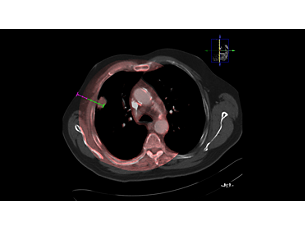- Planning support
-
Planning support facilitates successful tumor coverage
During planning, XperGuide Ablation visualizes the specific ablation zones and distance between multiple ablation needles in 3D. This allows you to assess their combined impact and can reduce risk of affecting nearby organs or structures. - Customizable visualizations
-
Customizable visualizations show you what you need to see
XperGuide Ablation features customizable isotherm visualizations that allow you to easily add data for new needles. Up to 60 different needle settings can be entered for current ablation techniques: RF, microwave, and cryoablation. Needle parameters (width, breadth, edge of ablation zone) can be changed, saved and transferred to Philips Allura systems. - Virtual displays
-
Virtual displays allow precise planning to nodules <1cm
XperGuide Ablation offers virtual displays on PET/CT data. The data can now be imported to XperGuide Ablation and the virtual ablation needle and its isotherm can be displayed on top of the PET/CT data. The high specificity of PET data supports you in accurately reaching small lesions ≤ 1 cm.** - Live Image Guidance
-
Live Image Guidance to verify tumor coverage
Navigate the needles to your target position with Live Image Guidance. After needle insertion, you can verify full tumor coverage guided by the pre-procedural planning image overlaid on a control XperCT scan showing the actual needle location. Needle location and ablation zone can be updated during procedure.
Planning support facilitates successful tumor coverage
Planning support facilitates successful tumor coverage
Customizable visualizations show you what you need to see
Customizable visualizations show you what you need to see
Virtual displays allow precise planning to nodules <1cm
Virtual displays allow precise planning to nodules <1cm
Live Image Guidance to verify tumor coverage
Live Image Guidance to verify tumor coverage
- Planning support
- Customizable visualizations
- Virtual displays
- Live Image Guidance
- Planning support
-
Planning support facilitates successful tumor coverage
During planning, XperGuide Ablation visualizes the specific ablation zones and distance between multiple ablation needles in 3D. This allows you to assess their combined impact and can reduce risk of affecting nearby organs or structures. - Customizable visualizations
-
Customizable visualizations show you what you need to see
XperGuide Ablation features customizable isotherm visualizations that allow you to easily add data for new needles. Up to 60 different needle settings can be entered for current ablation techniques: RF, microwave, and cryoablation. Needle parameters (width, breadth, edge of ablation zone) can be changed, saved and transferred to Philips Allura systems. - Virtual displays
-
Virtual displays allow precise planning to nodules <1cm
XperGuide Ablation offers virtual displays on PET/CT data. The data can now be imported to XperGuide Ablation and the virtual ablation needle and its isotherm can be displayed on top of the PET/CT data. The high specificity of PET data supports you in accurately reaching small lesions ≤ 1 cm.** - Live Image Guidance
-
Live Image Guidance to verify tumor coverage
Navigate the needles to your target position with Live Image Guidance. After needle insertion, you can verify full tumor coverage guided by the pre-procedural planning image overlaid on a control XperCT scan showing the actual needle location. Needle location and ablation zone can be updated during procedure.
Planning support facilitates successful tumor coverage
Planning support facilitates successful tumor coverage
Customizable visualizations show you what you need to see
Customizable visualizations show you what you need to see
Virtual displays allow precise planning to nodules <1cm
Virtual displays allow precise planning to nodules <1cm
Live Image Guidance to verify tumor coverage
Live Image Guidance to verify tumor coverage
Zobacz także
Alternative products
-
System Azurion 7 z 20-calowym detektorem
- Rewolucyjna technologia wspierania zabiegów obrazowaniem „na żywo”
- Wyraźniejsze obrazowanie
- Oszczędność czasu
- Uproszczone procedury konfiguracji i obsługi
Wyświetl produkt
-
Xper XperGuide
- Ułatwione prowadzenie przyrządów i kontrola nad przebiegiem zabiegu, dzięki obrazowaniu w czasie rze
- Elastyczne możliwości planowania toru igły
- Automatyczna adaptacja ułatwiająca wykonywanie zabiegów
- Przeprowadzanie zabiegów bezpośrednio w pracowni interwencyjnej, w celu zwiększenia komfortu pacjent
Wyświetl produkt
-
Xper XperCT
- Wszechstronne narzędzie interwencyjne zapewnia wsparcie podczas wielu różnych zabiegów
- Zaawansowane protokoły akwizycji do obrazowania układu nerwowego i całego ciała
- Wizualizacja 3D umożliwia przeglądanie warstw i objętości
- Obrazy CBCT z użyciem otwartej trajektorii
Wyświetl produkt
-
FlexVision Pro
- Dostęp do wielu źródeł zewnętrznych
- Funkcja SuperZoom umożliwiająca powiększanie małych szczegółów
- Standaryzacja ustawień dzięki protokołom procedur
- Łatwe przekazywanie kontroli i wspólny wskaźnik
- Duży, pełnokolorowy wyświetlacz LCD
Wyświetl produkt
-
System Azurion 7 z 20-calowym detektorem
System Azurion 7 z 20-calowym detektorem to rozwiązanie nowej generacji w zakresie interwencji wspomaganych RTG, umożliwiające przeprowadzanie zabiegów otwartych i minimalnie inwazyjnych w jednej pracowni. System łączy doskonałe rezultaty kliniczne z innowacyjnymi rozwiązaniami usprawniającymi przebieg pracy, zapewniając najwyższą jakość opieki oraz większą wydajność.
Wyświetl produkt
-
Xper XperGuide
Dzięki narzędziu XperGuide możliwe jest prowadzenie igły pod kontrolą obrazu 3D wyświetlanego w czasie rzeczywistym, co ułatwia wykonywanie zabiegów przezskórnych w pracowni interwencyjnej. Na obrazach fluoroskopowych 2D pozyskiwanych w czasie rzeczywistym umieszczana jest nakładka z danymi obrazowymi 3D tkanek miękkich, co pozwala uwidocznić tor igły i położenie struktury docelowej.
Wyświetl produkt
-
Xper XperCT
Opracowane przez firmę Philips oprogramowanie do rekonstrukcji 3D XperCT, zapewnia obrazowanie oferujące zalety tomografii komputerowej w systemach interwencyjnych. Oprogramowanie pomaga w ocenie: tkanek miękkich, struktur kostnych, naczyń odżywiających nowotwór, a także umiejscowienie założonego stentu. Oprogramowanie to można również wykorzystać w celu omijania określonych struktur anatomicznych podczas zabiegu.
Wyświetl produkt
Zobacz wszystkie powiązane produkty
- *XperGuide Ablation is a feature of XperGuide that provides image guidance during ablation procedures.
- ** Choo, J.Y., Park, C.M., Lee, N.K., Lee, S.M., Lee, H.J., & Goo, J.M. (2013). Percutaneous Transthoracic Needle Biopsy... European Radiology. 23(3):712-9. DOI: 10.1007/s00330-012-2644-6.